Instructions
To get decision support user should fill in three forms with patient data and upload histological cuts images.
In details.
First the Patient’s General Information form should be filled in. It should be noted that it does not contain fields with personal information about patient (name and surname). Thus the problems related to personal data storage are avoided.
There is a field for biopsy number and another one where any identifier (e.g. some code or case record number) could be stored.
Further forms to be filled contain clinical data and information about the object – features of the tumor under the knife and biopsy material as well
In the Clinical Data section most of the fields does not require any comments. In the “Clinical Diagnosis” field the diagnosis made when the surgical interference was assigned should be filled in.
The Object Description section contain fields indicating presence of necroses, extravasations, calcium or cysts. Affirmative or negative response should be given only if the presence or absence of these features could be confidently identified. If there is no confidence in the answer, the “No information” option should be selected. The same approach should be to selection in dropdown boxes “Vascularization”, “Matrix” (initial growth) and others. In the “Additional information” field, any text information could be placed.
Images uploading
When the histological cuts images are being uploaded, their features (magnification and field of view objects) must comply with the uploading form fields. This is of big importance.
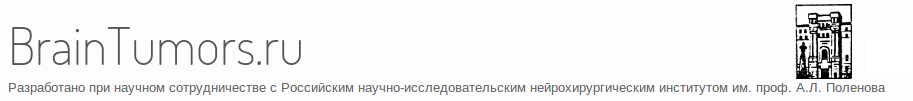
 Russian
Russian